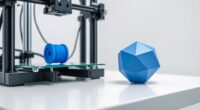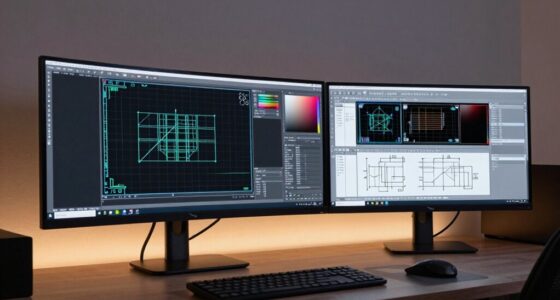GeoGebra helps you learn geometry by letting you visualize and interact with shapes, angles, and properties in real time. You can drag and experiment with constructions, making abstract concepts more concrete and understandable. Its tools show how geometric ideas relate to algebra and calculus, encouraging exploration and active engagement. This dynamic approach makes learning more intuitive and memorable. Keep exploring to discover even more ways GeoGebra can enhance your understanding of geometry.
Key Takeaways
- Enables interactive exploration of geometric shapes and properties through dragging and manipulating figures.
- Visualizes geometric concepts dynamically, making abstract ideas more concrete and easier to understand.
- Provides immediate visual feedback to reinforce learning of angles, lengths, and relationships.
- Allows construction of complex figures and experiments that deepen comprehension of geometric principles.
- Supports collaboration and sharing of constructions to enhance group learning and instruction.

Have you ever wanted a powerful, easy-to-use tool for exploring geometry, algebra, and calculus? If so, GeoGebra offers exactly that. This dynamic software is designed to make learning math engaging and intuitive by harnessing the power of interactive tools and mathematical visualization. Instead of passively reading textbooks or watching static diagrams, you can actively manipulate shapes, functions, and equations, gaining a deeper understanding of core concepts. With GeoGebra, you’re not just observing math; you’re experiencing it firsthand.
One of the key strengths of GeoGebra is its interactive tools that empower you to experiment freely. Imagine drawing a triangle and then dragging its vertices to see how the angles or side lengths change in real-time. This immediate feedback helps you grasp relationships that might otherwise seem abstract. Whether you’re exploring the properties of conic sections or investigating the slopes of tangent lines, the software’s interactive features make complex ideas accessible. Instead of relying solely on formulas, you see the geometric and algebraic principles in action, which boosts your comprehension and retention.
Mathematical visualization is at the heart of what makes GeoGebra so effective. Visual learning is a powerful approach, and GeoGebra excels at transforming equations and data into dynamic visuals. You can plot functions, animate transformations, and construct geometric figures with simple clicks—then watch how they evolve. This visual approach helps you identify patterns, understand the behavior of functions, and connect algebraic expressions with their geometric counterparts. As you manipulate graphs and figures, you develop an intuitive sense of how different components relate, which is essential for mastering higher-level math topics.
Beyond individual exploration, GeoGebra supports collaborative learning. You can save your constructions, share them with classmates, or embed interactive activities into presentations or websites. This makes it easier to learn from others and to demonstrate your understanding visually. The software’s user-friendly interface ensures that whether you’re a student just starting out or a teacher designing lessons, you can quickly create and modify visualizations without a steep learning curve.
Frequently Asked Questions
Can Geogebra Be Used on Smartphones and Tablets?
Yes, you can use GeoGebra on smartphones and tablets. Its app compatibility guarantees smooth performance across various devices, and the touchscreen functionality makes it easy to interact with geometric figures directly. You simply download the app from your device’s app store, and you’re ready to explore geometry on the go. Whether you’re using an iOS or Android device, GeoGebra provides a user-friendly experience tailored for mobile learning.
Is Geogebra Free for All Users and Educational Institutions?
You’ll be glad to know that GeoGebra is free for all users and educational institutions. Its flexible pricing options mean anyone can access the software without cost, promoting widespread learning. However, you should be aware of licensing restrictions, especially for commercial use, which might require a different license. Overall, GeoGebra’s free access supports educators and students in exploring geometry without financial barriers.
How Does Geogebra Support Collaborative Learning?
Imagine a classroom where ideas flow like a river—GeoGebra makes this possible through peer collaboration and real-time editing. You can work with classmates simultaneously, sharing insights and solving problems together. This interactive environment fosters teamwork, deepens understanding, and keeps everyone engaged. With GeoGebra, you don’t just learn geometry; you collaborate, innovate, and grow together in a vibrant learning community.
Are There Any Advanced Features for University-Level Geometry?
Yes, GeoGebra offers advanced features for university-level geometry, including 3D visualization that lets you explore complex shapes and spatial relationships. Its algebraic capabilities enable you to perform symbolic computations, manipulate equations, and analyze geometric properties more deeply. These tools help you visualize abstract concepts, test hypotheses, and enhance your understanding of higher-level geometry, making it a powerful resource for advanced studies.
How Can Teachers Integrate Geogebra Into Their Curriculum Effectively?
You can’t teach an old dog new tricks, but GeoGebra makes learning geometry fresh and engaging. Incorporate it into your lessons with interactive plans that allow students to explore concepts hands-on. Use assessment integration to gauge understanding in real-time, adjusting your approach as needed. By blending traditional teaching with GeoGebra’s dynamic features, you create an immersive experience that boosts student confidence and comprehension.
Conclusion
With GeoGebra, you transform static lessons into dynamic explorations. It’s like comparing a simple drawing to an interactive adventure—one offers only a glimpse, the other invites full engagement. As you manipulate points and shapes, your understanding deepens like water filling a vessel. This software turns learning from a passive activity into an active journey, proving that in geometry, movement and interaction aren’t just tools—they’re the keys to truly grasping concepts.