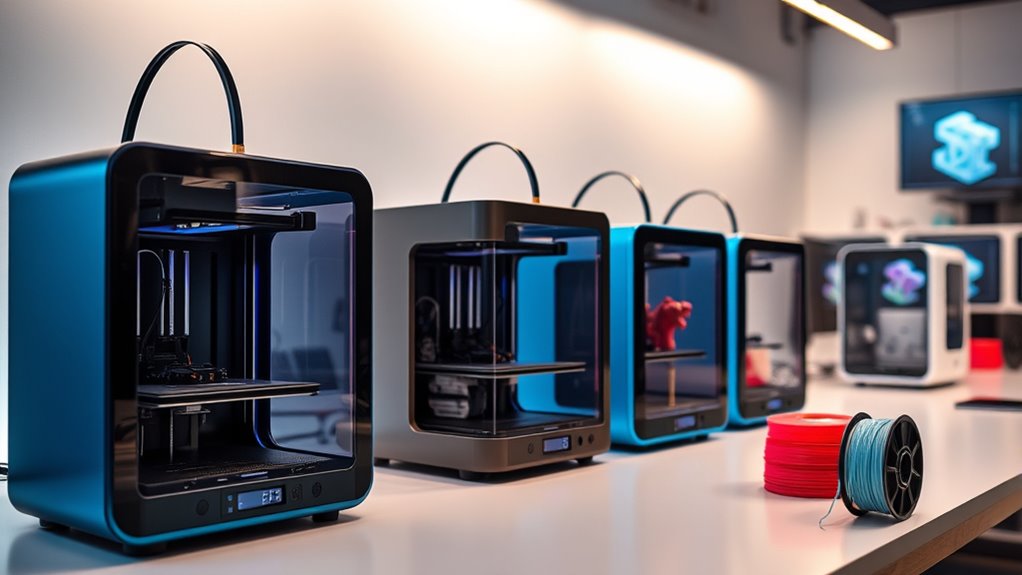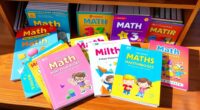If you’re searching for the best 3D printers for students and hobbyists in 2025 that offer great performance and value, I suggest considering models like the FLASHFORGE AD5X, Snapmaker 2.0 A350T, and beginner-friendly options like mini printers with multi-color support. These machines combine ease of use, reliable quality, and affordability, perfect for creative projects and learning. Keep exploring to discover the features that can help you pick the perfect fit for your needs.
Key Takeaways
- Affordable models like Tina2 Mini and FlashForge Finder 2 offer easy setup and reliable performance for beginners and students.
- High-speed, multi-material printers such as FLASHFORGE AD5X and Adventurer 5M enable rapid prototyping and creative projects.
- Fully assembled, user-friendly options with auto-leveling and touchscreen interfaces reduce learning curves and improve usability.
- Compact, safe designs suitable for educational environments and small workshops maximize space and safety.
- Resin printers like ELEGOO Mars 5 provide high-resolution detail ideal for advanced hobbyist and artistic applications.
FLASHFORGE AD5X 3D Printer, Multi-Color, CoreXY, Auto Leveling, 220x220x220mm

If you’re a student or hobbyist looking for a versatile 3D printer that combines speed and multi-color capabilities, the FLASHFORGE AD5X is an excellent choice. It features a CoreXY structure that can print at speeds up to 600mm/s with impressive stability, perfect for rapid prototyping. The 220x220x220mm build volume handles detailed and larger models easily. With auto bed leveling, automatic filament feeding, and support for up to four colors simultaneously, it simplifies complex projects. Its direct drive extruder supports multiple nozzle sizes, making it adaptable for both precision and speed. Overall, the AD5X offers a practical balance of performance, versatility, and ease of use.
Best For: students, hobbyists, and small-scale professionals seeking a fast, versatile, multi-color 3D printer for detailed prototypes and creative projects.
Pros:
- High-speed printing up to 600mm/s with impressive stability due to CoreXY design
- Multi-color printing support with up to 4 colors simultaneously for vibrant, complex models
- User-friendly features like auto bed leveling, automatic filament feeding, and remote control via FlashMaker app
Cons:
- Software can be buggy and crash on MacOS, affecting slicing and auto-aligning STL files
- Mechanical issues such as skipping on the X-axis and noisy fans have been reported over time
- Limited filament spool capacity (500g), requiring re-spooling for larger rolls
Snapmaker 2.0 A350T 3D Printer (All Metal, 12.6×13.8x13in)
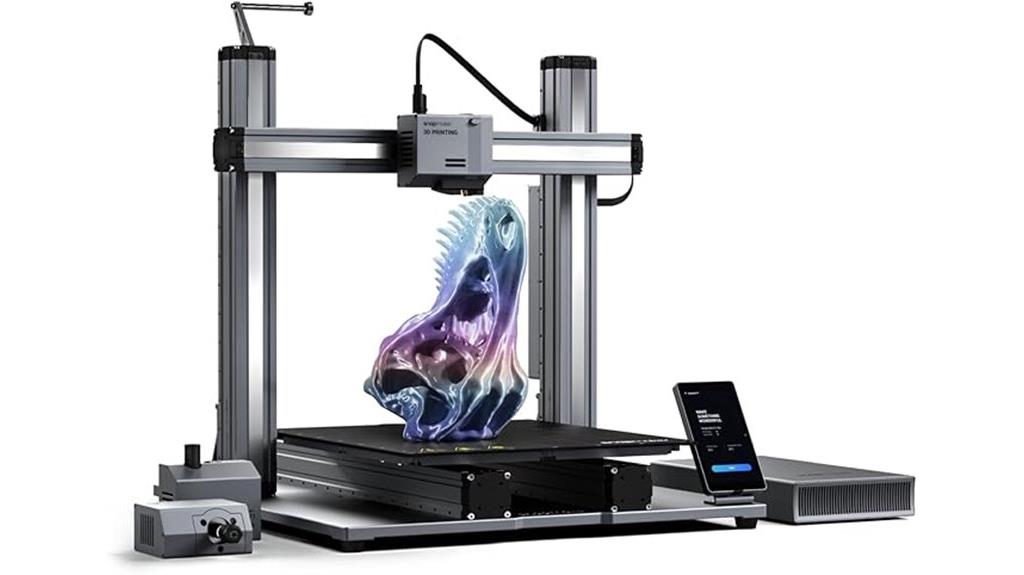
The Snapmaker 2.0 A350T stands out as an ideal choice for hobbyists and students who want a versatile, all-in-one machine capable of handling large projects. Its spacious 12.6×13.8×13-inch build volume lets you create big prototypes without splitting files. The all-metal frame guarantees durability and precision, with a repeatability of 0.005mm. Its modular design allows quick swapping between 3D printing, laser engraving, and CNC carving, supported by a 5-inch touchscreen and Wi-Fi. Suitable for various materials, the A350T offers high-quality results across functions, making it a powerful, flexible tool for creative and educational projects.
Best For: hobbyists, students, and small businesses seeking a versatile, high-precision, all-in-one 3D printer with large build volume for complex, multi-material projects.
Pros:
- Large 12.6×13.8×13-inch build volume ideal for big prototypes and projects
- All-metal frame ensures durability, stability, and high precision with 0.005mm repeatability
- Modular design facilitates quick switching between 3D printing, laser engraving, and CNC carving
Cons:
- Higher price point may be prohibitive for casual users or beginners
- Software can be complex and has a learning curve, requiring time to master
- Some users report hardware and software reliability issues needing maintenance and troubleshooting
Mini 3D Printer for Beginners with 4 Colors PLA Filament
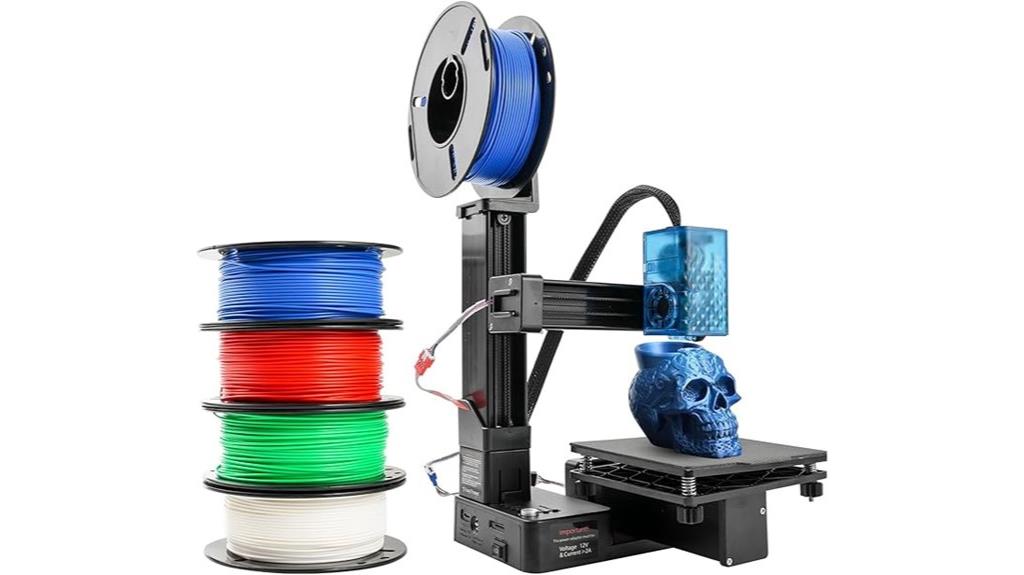
Designed with beginners in mind, the Mini 3D Printer with 4 Colors PLA Filament offers an excellent entry point for kids, students, and hobbyists exploring 3D printing. Its compact size and lightweight design make it easy to place anywhere—home, school, or office. The user-friendly setup features one-button operation and intuitive controls, perfect for newcomers. Supporting FDM technology with a 0.1–0.4mm layer resolution, it can print with multiple filaments, including PLA, TPU, and wood filaments. Complete with a starter kit, including four colors of PLA and essential accessories, it’s ready to inspire creative projects right out of the box.
Best For: beginners, kids, students, and hobbyists seeking an easy-to-use, compact 3D printer for educational and creative projects.
Pros:
- User-friendly with one-button operation and intuitive controls, ideal for beginners and children.
- Compact and lightweight design, perfect for space-saving placement at home, school, or office.
- Supports multiple filament types including PLA, TPU, and wood, with included four-color PLA starter set.
Cons:
- Limited build volume of 100x100x100mm may restrict larger project printing.
- No Wi-Fi or USB connectivity, requiring file transfer via TF card which can be less convenient.
- Low customer ratings and reviews suggest potential issues with quality or customer support.
FLASHFORGE Adventurer 5M 3D Printer with Auto Leveling

For students and hobbyists seeking a user-friendly 3D printer, the FlashForge Adventurer 5M with auto leveling stands out as an excellent choice. Its compact, enclosed design makes it safe and easy to operate, with fully automatic bed leveling that reduces setup time. Capable of reaching speeds up to 600mm/s, it quickly produces detailed, high-quality models. The all-metal Core XY structure ensures stability, while the rapid 35-second warm-up and quick nozzle swaps simplify workflow. With a responsive touchscreen and remote monitoring via the Flash Maker app, it’s ideal for beginners and hobbyists wanting reliable performance and minimal calibration hassle.
Best For: students and hobbyists seeking an easy-to-use, reliable 3D printer with minimal calibration and high-speed performance.
Pros:
- Fully automatic bed leveling ensures quick setup and flawless first layers
- High maximum travel speed of 600mm/s for rapid prototyping and production
- Compact enclosed design offers safety, stability, and temperature control
Cons:
- Limited build volume of 220x220x220mm may restrict larger projects
- Some users report software limitations and compatibility issues with slicers
- Small filament spool capacity and minor mechanical issues like filament jams can affect workflow
Fully Assembled Mini 3D Printer for Kids and Beginners
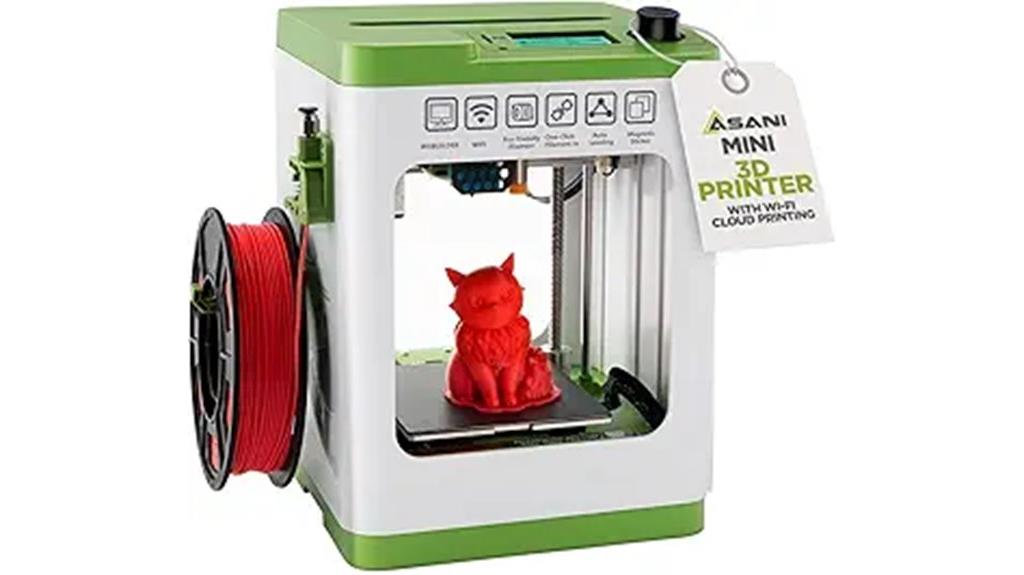
If you’re new to 3D printing or teaching kids, this fully assembled mini 3D printer makes it easy to get started right away. Its compact size (8.3” x 8.3” x 11.4”) and lightweight design (6.4 pounds) make it perfect for home, classroom, or dorm use. It arrives fully assembled, with a pre-loaded microSD card, filament, and accessories, so setup is quick. Features like auto-leveling, a magnetic build plate, and an intuitive 2.4” LCD screen simplify operation. Compatible with multiple OS and slicing software, it delivers high-quality prints with minimal effort, making it ideal for beginners and young learners.
Best For: beginners, kids, and educators seeking an easy-to-use, compact 3D printer for home, classroom, or dorm environments.
Pros:
- Fully assembled and ready to use straight out of the box, reducing setup time and complexity
- User-friendly features like auto-leveling, magnetic build plate, and intuitive LCD interface for easy operation
- Compact, lightweight design ideal for small spaces and portable use
Cons:
- Small build volume (100mm x 120mm x 100mm) may limit larger project size options
- Limited to smaller filament spools (12-13.5cm diameter), which might require frequent refilling for larger prints
- Basic features may lack advanced customization options found in more professional 3D printers
3D Printers Tina2 Basic 3D Printer for Beginners

The Tina2 Basic 3D Printer stands out as an excellent choice for beginners, kids, and educational settings because it combines simplicity with high precision. It arrives fully assembled and features auto-leveling, making setup quick and straightforward. Its compact design and lightweight build make it portable and easy to use in various environments. With a 2.4-inch LCD screen and Wiibuilder slicer software, it supports offline printing via MicroSD card, and the resume function helps recover from power outages. While it has limitations like no heated bed, its user-friendly operation and solid print quality make it ideal for learning and small projects.
Best For: beginners, kids, and educational environments seeking a simple, high-precision 3D printer for small projects and learning.
Pros:
- Fully assembled and easy to set up with auto-leveling for quick start
- Compact, lightweight, and portable, suitable for various environments
- Supports offline printing with MicroSD card and has a user-friendly interface
Cons:
- No heated bed, limiting compatibility to non-PETG filaments
- Some users report screen freezes and limited cooling capacity
- Restricted filament options and potential challenges sourcing compatible parts
FLASHFORGE AD5M 3D Printer
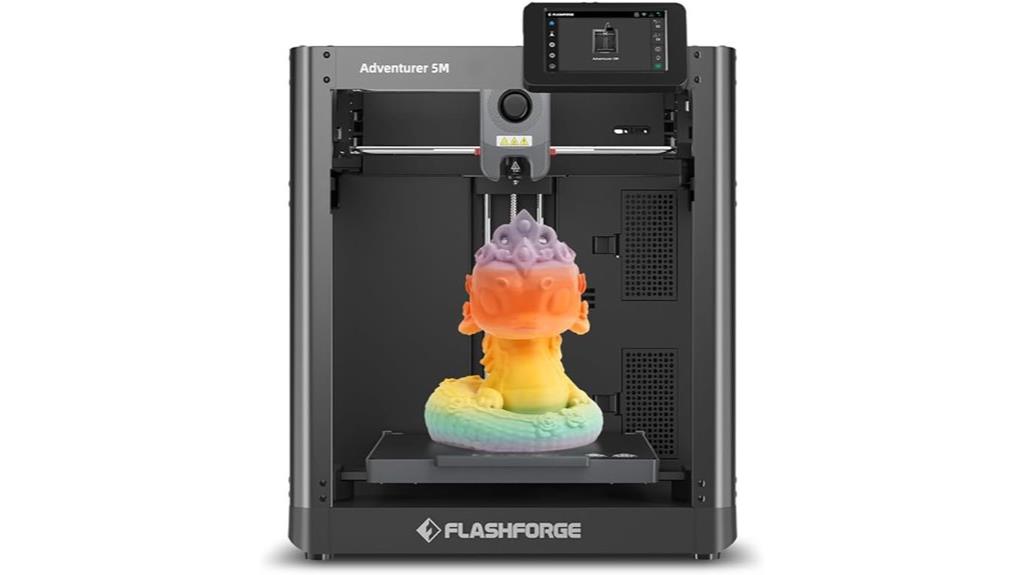
The FLASHFORGE AD5M 3D Printer stands out with its fully automatic bed leveling system, making it an excellent choice for students and hobbyists new to 3D printing. With one-click leveling, I don’t have to worry about manual calibration, ensuring perfect first layers and consistent adhesion. Its dual-sided PEI platform makes removing prints effortless. The printer heats up in 35 seconds to 200°C, saving time. Thanks to its Core XY design, I can print at speeds up to 600mm/s with reduced ghosting. It supports various materials like PLA, PETG, TPU, and composites, making it versatile for any project.
Best For: hobbyists, students, and professionals seeking a fast, reliable, and easy-to-use 3D printer for rapid prototyping and creative projects.
Pros:
- Fully automatic bed leveling ensures perfect first layers without manual calibration
- High-speed printing up to 600mm/s with minimal ghosting for efficient production
- Supports multiple materials including flexible and composite filaments for versatile applications
Cons:
- May require space in a well-ventilated area due to open design and material options
- Initial setup and learning curve could be challenging for absolute beginners
- Higher-end features and materials might increase overall cost for casual users
X-Maker 3D Printer for Kids and Beginners

Designed specifically for kids and beginners, the X-Maker 3D Printer offers a fully assembled, user-friendly experience that makes 3D printing accessible and safe. Its enclosed design and quiet operation create a safe, distraction-free environment, while the intuitive 3.5-inch color touchscreen simplifies control. With wireless Wi-Fi, SD, and USB connectivity, transferring files is effortless. The flexible magnetic build plate makes removing models easy, and high precision of up to 0.05 mm ensures detailed results. Plus, it includes creative content like mini-apps and gamified programs, making learning fun. This compact, reliable printer is perfect for sparking creativity in young learners and beginners alike.
Best For: beginners and kids interested in exploring 3D printing in a safe, easy-to-use environment.
Pros:
- Fully assembled and ready to use right out of the box for immediate fun and learning
- User-friendly interface with a 3.5-inch color touchscreen simplifies operation for beginners and children
- Enclosed design and ultra-silent operation create a safe, quiet space suitable for home or classroom use
Cons:
- Supports only one color at a time, limiting multi-color printing options
- Uses PLA filament exclusively, which may restrict material variety for advanced projects
- Slightly limited build volume compared to larger 3D printers, affecting the size of printable models
ELEGOO Mars 5 Resin 3D Printer

If you’re looking for a resin 3D printer that’s easy to set up and produces high-detail models, the ELEGOO Mars 5 is an excellent choice. Its automatic leveling with a simple click saves time and hassle, while the 4K mono LCD ensures sharp, precise prints. The sturdy latch system and textured build plate make print removal and adhesion straightforward. Wi-Fi connectivity allows wireless transfers, and the large touch screen simplifies operation. Features like residue detection and overheat protection boost reliability. Though the non-hinged lid and camera placement have minor drawbacks, overall, the Mars 5 offers professional-quality results with user-friendly controls—perfect for hobbyists and students alike.
Best For: hobbyists, small business owners, and students seeking high-detail resin prints with ease of use and reliable features.
Pros:
- Automatic leveling with a simple click saves time and reduces calibration hassle
- High-resolution 4K mono LCD produces sharp, detailed models
- Wireless Wi-Fi connectivity and a large touch screen enhance user convenience
Cons:
- Non-hinged lid requires complete removal for access, which can be inconvenient
- Camera placement below the vat limits visibility for small or obstructed models
- Encrypted CTB file format may be less flexible for open-source users
Official Creality Ender 3 3D Printer

Looking for an affordable yet capable 3D printer that’s perfect for beginners, students, and hobbyists alike? The Creality Ender 3 is an excellent choice. It features a sizable build volume of 8.66×8.66×9.84 inches, a resume function for power outages, and an advanced extruder that minimizes clogs. It heats up quickly, reaching 100°C in five minutes, and supports printing via SD card or computer. While it requires about two hours of assembly, the process is rewarding and educational. With a strong community and easy upgrades, the Ender 3 offers great value, producing detailed prints and inspiring creativity at a budget-friendly price.
Best For: beginners, students, and hobbyists seeking an affordable, easy-to-upgrade 3D printer capable of producing detailed prints.
Pros:
- Affordable price point under $200, offering great value for beginners and hobbyists.
- Easy to assemble with comprehensive tutorials, fostering learning and understanding.
- Supports multiple filament types like PLA, with strong community support for upgrades and troubleshooting.
Cons:
- Requires about two hours of assembly and calibration, which may be time-consuming for some users.
- Limited to printing via SD card or computer, with no direct mobile phone support.
- Regular maintenance and upgrades are necessary to maintain optimal performance and print quality.
Tina2 Mini 3D Printer for Home Use

Are you searching for a compact, easy-to-use 3D printer perfect for beginners or young learners? The Tina2 Mini 3D Printer is an excellent choice. It’s fully assembled, lightweight, and fits easily into small spaces, making it ideal for home, dorms, or classrooms. Features like auto bed leveling with a proximity sensor, a flexible build plate, and quiet operation simplify the printing process. It supports PLA, PLA+, and TPU filaments, with a build area suitable for small to medium projects. Its intuitive LCD control and quick setup make it accessible for users aged 12 and up. Tina2 offers reliable performance and great support, perfect for getting started in 3D printing.
Best For: beginners, kids, and small-space users seeking a compact, user-friendly 3D printer for educational or hobbyist projects.
Pros:
- Fully assembled and lightweight, making it easy to set up and portable
- Auto bed leveling with proximity sensor simplifies operation for beginners
- Supports multiple filaments like PLA, PLA+, and TPU, suitable for small to medium projects
Cons:
- Absence of cooling fans can affect overhang quality and noise levels may be noticeable
- Limited build volume compared to larger 3D printers
- Slicing software is proprietary and may offer fewer advanced features for experienced users
FLASHFORGE Adventurer 5M Pro 3D Printer
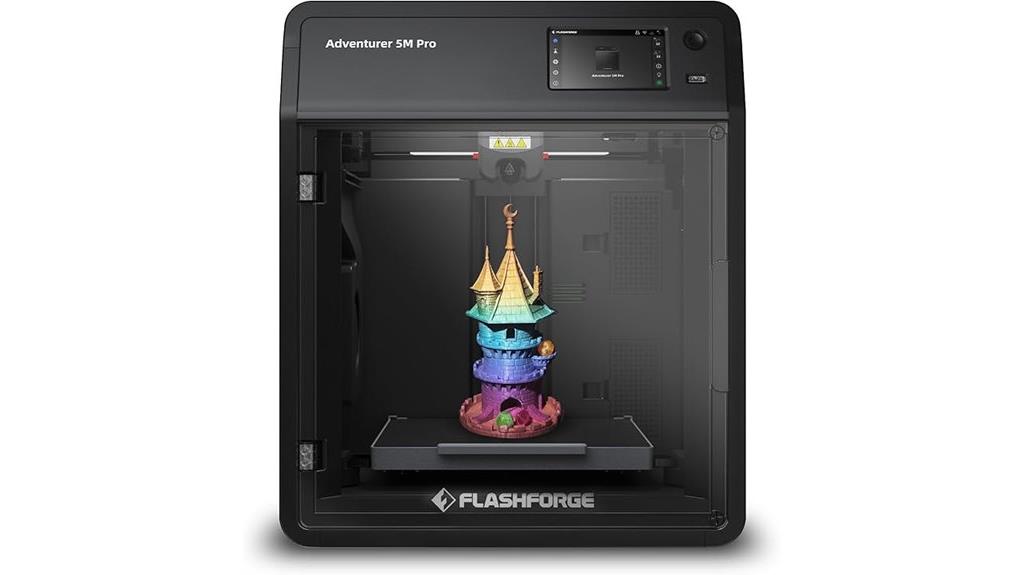
The FLASHFORGE Adventurer 5M Pro stands out as an excellent choice for students and hobbyists due to its compact design combined with high-speed, precision printing. It features a sturdy all-metal Core XY frame, a 220x220x220mm build volume, and support for various materials like PLA, ABS, PETG, and even composites. Its quick-heatable 280°C nozzle and automatic bed leveling make setup effortless. With speeds up to 600mm/s and user-friendly features like a touchscreen interface, remote monitoring, and tool-less model removal, it offers reliable, high-quality prints. Despite some software quirks, its ease of use and versatility make it a top contender for home and educational environments.
Best For: students and hobbyists seeking a compact, easy-to-use 3D printer with high-speed, precise printing capabilities.
Pros:
- Quick setup with automatic bed leveling and user-friendly touchscreen interface
- Supports a wide range of filament materials, including composites
- Compact, all-metal Core XY design ensures stability and high-quality prints
Cons:
- Software, such as FlashPrint, can be rough and may require adjustments or alternative slicers
- Some users report filament feeding issues and nozzle clogging over time
- Build plate damage has been noted after extended use, requiring careful handling
Anycubic Kobra 3 V2 Combo 3D Printer

The Anycubic Kobra 3 V2 Combo stands out for its impressive high-speed multicolor printing capabilities, making it an excellent choice for students and hobbyists seeking detailed, vibrant models in less time. With speeds up to 600mm/s and a large 10 x 10 x 10.2-inch build volume, it can produce complex projects quickly—like a boat in just over 11 minutes at recommended speeds. Its multicolor options support up to 8 colors, and advanced nozzle technology guarantees smooth, refined surfaces. Features like active filament drying, auto-leveling, and a 720p HD camera make setup, operation, and monitoring straightforward, offering a well-rounded, efficient 3D printing experience.
Best For: hobbyists, students, and makers seeking high-speed, multicolor 3D printing with detailed and vibrant models in less time.
Pros:
- Exceptional high-speed printing up to 600mm/s reduces overall production time.
- Supports up to 8-color multicolor printing for complex, vibrant designs.
- Equipped with advanced auto-leveling and filament drying features for easy setup and consistent quality.
Cons:
- Large build volume may require more space and careful calibration.
- Multicolor printing can be more complex and may need additional filament management.
- Higher initial cost compared to basic 3D printers with standard features.
3D Printer for Kids with PLA Filament and App Control

For parents and educators seeking a safe, user-friendly 3D printer for kids, the X-Maker Joy stands out with its app control and PLA filament compatibility. It’s designed for beginners, featuring a fully enclosed structure and an no-leveling platform for easy setup. Kids can choose from over 1,500 designs via a smart app that supports Wi-Fi, voice commands, and real-time monitoring with a built-in camera. With high precision (0.05 mm) and speeds up to 200 mm/s, it creates detailed toys and accessories safely. The kit includes filaments, tools, and customization options, making it perfect for fostering creativity and STEM learning.
Best For: parents, educators, and young beginners seeking a safe, easy-to-use 3D printer to inspire creativity and STEM learning at home or in the classroom.
Pros:
- User-friendly with app control, voice commands, and real-time monitoring, ideal for kids and beginners
- Fully enclosed, safe design with no-leveling platform simplifies setup and operation
- Extensive digital library with over 1,500 designs and customizable modules fosters endless creativity
Cons:
- Small print volume may limit larger projects or complex designs
- Occasional issues with filament tangling or connectivity can disrupt printing sessions
- Learning curve for first-time users might require some initial guidance and troubleshooting
Creality Ender 3 V3 SE 3D Printer

If you’re looking for a reliable and easy-to-use 3D printer that delivers high-quality results quickly, the Creality Ender 3 V3 SE is an excellent choice for students and hobbyists alike. It supports a maximum speed of 250mm/s with 2500mm/s² acceleration, cutting print times by 73% while maintaining accuracy. The upgraded Sprite dual-geared direct extruder ensures smooth filament feeding and handles materials like PLA, TPU, and PETG effortlessly. Auto leveling with CR Touch simplifies setup, and dual Z-axis lead screws boost stability. Its quick, three-step assembly and 12-month support make it accessible and dependable, perfect for both beginners and experienced users.
Best For: hobbyists, students, and beginners seeking a reliable, easy-to-assemble 3D printer that offers high-quality prints and quick setup.
Pros:
- Supports a maximum speed of 250mm/s with high acceleration, reducing print times significantly
- Equipped with upgraded Sprite dual-geared direct extruder for smooth filament feeding across various materials
- Auto leveling with CR Touch and dual Z-axis lead screws enhance stability and ease of setup
Cons:
- Limited to a maximum speed of 250mm/s, which may be slower than some high-end industrial models
- Assembly, although quick, still requires some basic technical knowledge for optimal setup
- The printer’s feature set is tailored more for general use, potentially lacking advanced customization options for professionals
Factors to Consider When Choosing 3D Printers for Students and Hobbyists

When selecting a 3D printer, I focus on key factors like budget, ease of use, and material options to find the best fit. It’s also important to think about print size, resolution, and how well the software connects to your devices. By weighing these points, you can choose a printer that balances features and affordability for your needs.
Budget and Cost
Choosing the right 3D printer depends heavily on your budget, as costs can vary widely between entry-level models under $300 and more advanced machines priced above $500. Your total cost includes not just the initial purchase but also filament, replacement parts, maintenance, and potential upgrades over time. Budget-friendly printers might have smaller build volumes, fewer material options, and limited automated features, which could restrict your projects. On the other hand, higher-priced models often offer auto-leveling, faster speeds, multi-color capabilities, and better build quality—features that can justify the extra expense for serious hobbyists. Setting a realistic budget aligned with your project needs helps prevent overspending while ensuring your printer can grow with your skills and creative ambitions.
Ease of Use
Ease of use is a crucial factor for students and hobbyists, as a user-friendly 3D printer can make the learning process enjoyable and less frustrating. An intuitive interface and minimal assembly are key, allowing beginners to operate the printer confidently without feeling overwhelmed. Features like auto bed leveling and automatic filament loading save time and reduce technical challenges, helping users get started quickly. Clear, step-by-step instructions and straightforward software interfaces make troubleshooting and learning smoother. Compact, enclosed designs not only simplify operation but also enhance safety, especially in educational settings or with younger users. Reliable customer support and extensive tutorials are invaluable for overcoming hurdles and developing skills, ensuring a positive, rewarding 3D printing experience from the start.
Material Compatibility
Have you considered how your 3D printer’s material compatibility can impact your projects? Ensuring your printer supports a variety of filaments like PLA, ABS, PETG, TPU, and specialty options such as carbon fiber or wood-infused filaments gives you more creative flexibility. Check the maximum extruder temperature—usually between 200°C and 280°C—to confirm it can handle different materials properly. Also, verify that the build surface is suitable for your filament, especially for materials like ABS and PETG that benefit from heated beds to prevent warping. Consider whether the hotend and heated bed can reach and maintain higher temperatures for specialty filaments. In conclusion, sourcing compatible, high-quality filament is essential for consistent results and successful projects, whether for learning or hobbies.
Print Size and Resolution
The size of a 3D printer’s build volume and its resolution capabilities directly influence what you can create and how detailed your prints will be. Larger build volumes, like 220x220x220mm, let you make bigger models and prototypes, opening up more project options. Meanwhile, higher resolution, with layer heights as fine as 0.05mm, ensures smoother surfaces and more intricate details. However, balancing these factors is key—smaller layer heights improve quality but can considerably increase print times. Some printers offer adjustable resolution settings, giving you the flexibility to choose between faster, lower-res prints and detailed, high-res ones. Keep in mind, nozzle size also impacts resolution, with smaller nozzles (around 0.25mm) producing finer detail than larger ones.
Software and Connectivity
When choosing a 3D printer for students and hobbyists, considering its software compatibility and connectivity options is essential. A printer that supports popular slicing software like Cura, Simplify3D, or proprietary programs makes preparation easier and improves print success. Connectivity options such as Wi-Fi, USB, or SD card support determine how smoothly you can transfer and manage files. Wireless connectivity allows remote control and monitoring, so you can start, pause, or adjust prints without being physically present. Some models even offer app-based control, providing real-time updates, notifications, and time-lapse videos of your projects. Additionally, software updates and active community support can enhance functionality, troubleshoot issues, and keep your printer running smoothly. These features notably impact your overall user experience and ease of use.
Frequently Asked Questions
How Do 3D Printers Impact STEM Learning for Students?
3D printers really boost STEM learning by making abstract concepts tangible. I’ve seen students get excited as they design and create their own projects, which deepens understanding and sparks creativity. It’s hands-on, interactive, and encourages problem-solving skills. Plus, it prepares students for future careers in technology and engineering. Overall, 3D printing makes STEM education more engaging, practical, and fun, inspiring the next generation of innovators.
What Safety Features Are Essential for Beginner-Friendly 3D Printers?
Think of safety features as the guardrails that keep your creative journey on track. For beginner-friendly 3D printers, I believe thermal runaway protection is essential—it prevents overheating and fires. An enclosed build area minimizes fumes and burns, while auto shut-off features offer peace of mind. These safety measures let you focus on bringing ideas to life without worry, making 3D printing both fun and safe for newcomers.
How Do Cost and Maintenance Influence Long-Term Hobbyist Use?
Cost and maintenance really shape my experience with 3D printing over time. I look for affordable printers that don’t break the bank on supplies or repairs, since those costs add up. Regular maintenance keeps my printer running smoothly and avoids costly breakdowns. Balancing initial investment with ongoing expenses helps me enjoy hobby printing without stress, ensuring I stay motivated and keep creating awesome projects long-term.
Can 3D Printers Print With Flexible or Specialty Materials?
Think of a 3D printer as a versatile artist’s toolkit; it can craft with flexible and specialty materials too. Most modern printers are equipped with direct drive extruders and heated beds, allowing them to handle materials like TPU, TPE, and flexible filaments. While some models excel at this, others may struggle, so it’s essential to choose a printer that’s designed for the specific material you want to work with.
What Software Integrations Optimize Beginner and Advanced Printing?
When it comes to optimizing 3D printing, I focus on software integrations that suit both beginners and pros. Simplified slicers like Cura and PrusaSlicer make learning easy, while advanced tools like Fusion 360 and Simplify3D offer powerful customization. These integrations help me control print quality, speed, and materials. I recommend experimenting with different options to find what best elevates your projects, whether you’re starting out or pushing limits.
Conclusion
Ultimately, finding the perfect 3D printer is about balancing budget, brilliance, and beginner-friendly features. Whether you’re a student seeking speedy, simple setups or a hobbyist craving creative control, there’s a model that matches your mind’s mind-blowing ambitions. Explore details, do your due diligence, and discover the device that delivers dazzling designs and dependable performance. With the right choice, your 3D journey will be filled with fun, function, and fantastic future possibilities.