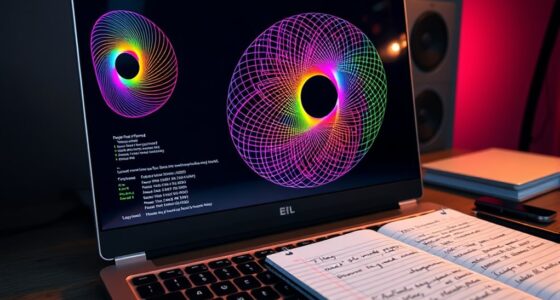With Python, you can easily generate stunning fractal patterns using simple algorithms and libraries like NumPy and Matplotlib. Start exploring the Mandelbrot or Julia sets to see complex, mesmerizing visuals unfold from iterative calculations. You can also create natural-looking fractals like trees or coastlines with recursive techniques. Adding colors and animations makes your patterns even more engaging. Keep exploring these techniques, and you’ll discover how to craft incredible fractal designs step by step.
Key Takeaways
- Use Python libraries like NumPy and Matplotlib to generate detailed fractal visuals such as Mandelbrot and Julia sets.
- Implement recursive algorithms and string rewriting to create natural-looking fractal patterns like trees and coastlines.
- Enhance visuals with color gradients and mapping for vibrant, depth-rich fractal images.
- Incorporate interactivity with tools like Tkinter or Pygame for real-time zooming and pattern adjustments.
- Save and animate fractal patterns to explore their evolution and deepen understanding of fractal mathematics.
Understanding the Basics of Fractals

Understanding the basics of fractals is essential before diving into how to generate them in Python. Fractal geometry explores complex patterns that repeat at different scales, creating intricate designs from simple rules. These patterns often emerge from mathematical chaos, where small changes lead to unpredictable, yet structured, results. Fractals are found in nature—coastlines, clouds, and plants—highlighting their real-world relevance. In essence, fractals reveal how simple algorithms can produce endlessly complex visuals. Recognizing the connection between fractal geometry and mathematical chaos helps you appreciate their beauty and complexity. When you understand these foundational ideas, you’ll be better equipped to create and manipulate fractals using Python, revealing endless creative and scientific possibilities.
Setting Up Your Python Environment for Fractal Generation

To start generating fractals in Python, you’ll need to install Python itself and choose a suitable IDE to write your code. Next, you’ll want to install essential libraries like NumPy and Matplotlib to help with calculations and visualizations. Finally, make sure your environment settings are configured correctly so everything runs smoothly as you create your fractal masterpieces. Additionally, understanding ethical hacking concepts can help you secure your code from vulnerabilities as you develop your projects.
Install Python and IDE
Setting up your Python environment is the essential first step before diving into fractal generation. To start, you need to complete the Python installation, which is straightforward from the official website. Once installed, you’ll want to set up your IDE for efficient coding. An IDE offers tools like syntax highlighting and debugging, making your work smoother. Here’s what to do:
- Download and install Python from the official source.
- Choose an IDE like VS Code or PyCharm and complete the setup.
- Verify your installation by running a simple script or command.
This setup ensures your environment is ready for creating stunning fractals. With Python installed and IDE configured, you’re all set to write and execute your fractal code confidently.
Install Necessary Libraries
Have you installed the necessary libraries yet? Library installation is a key step in setting up your environment for fractal generation. To keep things organized, use a package manager like pip for dependency management. You’ll need libraries like NumPy for mathematical calculations and Matplotlib for visualization. Installing them is straightforward: open your terminal or command prompt and run commands such as `pip install numpy matplotlib`. Proper dependency management guarantees all required libraries are compatible and up to date, preventing issues later. Confirm installation by importing the libraries in your Python script. If no errors occur, you’re ready to move forward. Taking the time to install and manage dependencies now makes your fractal projects smoother and more efficient, especially when working with specialized filtering techniques to enhance your visualizations.
Configure Environment Settings
After installing the necessary libraries, the next step is to configure your Python environment to guarantee smooth fractal generation. You should set up your IDE or code editor for optimal performance, ensuring your display supports high-resolution visuals. To enhance your fractal visuals, consider customizing color gradients for vibrant and appealing patterns. Implement zoom techniques carefully by adjusting parameters to explore intricate details without losing quality. Additionally, organize your scripts with clear comments and modular functions to streamline adjustments to color schemes or zoom levels. Paying attention to color accuracy and calibration can further improve the fidelity of your visual output. This setup enables you to efficiently generate stunning fractals, experiment with different color gradients, and zoom into complex sections seamlessly. Proper environment configuration ensures an enjoyable, frustration-free experience as you create mesmerizing fractal patterns in Python.
Exploring the Mandelbrot Set: The Gateway to Fractals

Ever wondered why the Mandelbrot set is considered the quintessential gateway to fractals? It’s because it beautifully showcases the power of fractal mathematics in revealing intricate pattern complexity from simple formulas. When you explore the Mandelbrot set, you see how tiny variations in initial conditions produce endlessly detailed and mesmerizing patterns. This set acts as a visual entry point, illustrating how fractals are generated through iterative calculations. As you delve into its structure, you’ll notice the self-similarity and infinite complexity that define fractals. Understanding the Mandelbrot set helps you grasp the core principles behind fractal geometry, offering a foundation to explore even more complex patterns. Its connection to fractal geometry highlights how mathematical formulas translate into stunning visual representations, making it a perfect starting point for your journey into the fascinating world of fractals.
Visualizing the Julia Set With Python

Visualizing the Julia set with Python allows you to explore the intricate beauty of fractals generated from simple complex functions. By mapping points on the complex plane, you can see how iterative functions produce stunning patterns. To create your visualization, you’ll:
- Define a specific complex constant that shapes the fractal
- Iterate each point’s value to determine if it escapes or remains bounded
- Colorize points based on the number of iterations
This process reveals the delicate structures of Julia sets, which vary greatly with different constants. Using Python libraries like NumPy and Matplotlib, you can efficiently generate detailed images. Understanding how complex plane coordinates translate into visual patterns helps you appreciate the mathematical elegance behind these fractals. It’s a hands-on way to connect complex functions with mesmerizing visuals. Exploring fractal geometry can deepen your appreciation for these complex patterns and their underlying mathematics.
Creating Recursive Patterns for Natural Fractals

You can create natural-looking fractals by using recursive drawing techniques that mimic real-world structures. These methods allow you to generate complex patterns with simple, repeatable steps. By understanding these techniques, you’ll be able to craft intricate, lifelike fractal designs in Python.
Recursive Drawing Techniques
Recursive drawing techniques are fundamental for creating natural fractals, as they allow patterns to repeat at different scales, mimicking the complexity found in nature. By implementing recursive algorithms, you can generate intricate designs that exhibit fractal symmetry. These algorithms enable you to draw self-similar structures, where each part reflects the whole. To do this effectively, focus on:
- Defining clear base cases to stop recursion
- Using self-similar shapes that scale appropriately
- Applying symmetry rules to maintain fractal balance
- Recognizing relationships between patterns to enhance coherence
This approach helps you produce realistic natural patterns like trees, coastlines, and clouds. Recursive algorithms ensure your designs evolve organically, capturing the essence of natural fractals through simple, repeated steps. Mastering these techniques opens new creative possibilities in Python fractal art.
Mimicking Natural Structures
By harnessing recursive drawing techniques, you can create patterns that closely resemble the complex structures found in nature. These patterns emerge through mathematical modeling, which captures the essence of natural symmetry. For instance, you can design fractals like ferns, snowflakes, or coastlines by applying recursive functions that mimic their self-similar details. Adjusting parameters allows you to refine the natural appearance, making patterns more realistic. Recursive methods enable you to generate intricate, scalable designs that mirror natural complexity. This approach not only enhances your understanding of natural structures but also demonstrates how mathematical modeling reveals the beauty of natural symmetry. With these techniques, you bring the mesmerizing complexity of nature into your Python creations.
Coloring Techniques to Enhance Fractal Images

Coloring techniques play an essential role in bringing fractal images to life by highlighting their intricate structures and enhancing visual appeal. You can use color gradients to smoothly transition between hues, emphasizing depth and complexity. Color mapping assigns specific colors based on iteration counts or escape times, adding clarity and contrast. To improve your fractal visuals, consider:
- Applying color gradients for seamless color shifts
- Using color mapping to encode data points effectively
- Experimenting with different palettes to evoke mood and atmosphere
These techniques help you create vibrant, engaging images that reveal hidden details. By carefully selecting gradients and mapping strategies, you transform simple fractal patterns into stunning visual art, making each image compelling and unique. Additionally, incorporating AI-driven visualization techniques can further enhance the clarity and appeal of your fractal images.
Using Matplotlib and NumPy for Efficient Fractal Rendering

You can achieve faster fractal rendering by leveraging NumPy arrays to handle large datasets efficiently. Combining this with Matplotlib allows you to visualize complex fractals quickly and clearly. This approach optimizes performance while maintaining high-quality images. Additionally, utilizing vetted libraries ensures reliability and accuracy in your calculations.
Efficient Rendering Techniques
To render fractals efficiently in Python, leveraging libraries like NumPy and Matplotlib can considerably speed up the process. By using array operations, you minimize looping overhead, enabling rapid calculations for complex patterns. This approach benefits fractal compression and fractal art techniques by handling large datasets seamlessly. Using optimized plotting functions provided by Matplotlib further enhances rendering speed and visual accuracy. – Use NumPy’s vectorized operations to compute fractal formulas instantly. – Apply Matplotlib’s optimized plotting functions for quick visualization. – Combine both tools to iterate and visualize layers without slow, manual loops. This efficiency allows you to experiment more, refine designs faster, and produce intricate fractal patterns effortlessly. It’s especially useful when rendering detailed Mandelbrot or Julia sets, where performance impacts your creative workflow. Embracing these techniques transforms your fractal projects into impressive, high-quality visualizations with minimal delay.
Leveraging NumPy Arrays
Leveraging NumPy arrays is essential for efficient fractal rendering because they enable you to perform complex calculations across entire datasets in a single operation rather than looping through each point. By working with mathematical arrays, you streamline data manipulation, making your code faster and more readable. Instead of iterating through each pixel, you apply vectorized operations that process thousands of data points simultaneously. This approach not only improves performance but also simplifies your logic. Here’s a quick comparison:
| Technique | Advantage |
|---|---|
| Looping through data | Slow, resource-intensive |
| NumPy vectorization | Fast, efficient, easier to read |
| Element-wise ops | Precise control over calculations |
| Broadcasting | Flexible data manipulation |
| Mathematical arrays | Powerful tools for fractal algorithms |
Using NumPy transforms your fractal programming into a more effective and elegant process, especially when combined with efficient array manipulation.
Visualization With Matplotlib
Ever wondered how to turn complex fractal calculations into vivid, detailed images? Using Matplotlib alongside NumPy allows you to visualize fractal mathematics clearly, revealing pattern symmetry and intricate designs. With this powerful duo, you can:
- Generate colorful, high-resolution images that showcase fractal structures
- Map complex number calculations directly onto visual grids for efficiency
- Customize color schemes and scales to highlight pattern symmetry and details
Generating Fractal Trees and L-Systems

Have you ever wondered how to create complex, natural-looking structures with just simple rules? Fractal trees and L-Systems demonstrate this beautifully. They rely on recursive algorithms, showcasing self-similarity at different scales, which influences their fractal dimension. You can generate these patterns by defining rules that repeatedly branch or grow, mimicking nature’s complexity. To help visualize this, here’s a quick overview:
| Pattern Type | Key Feature | Example Rule |
|---|---|---|
| Fractal Tree | Recursive branching | Each branch splits into two |
| L-System | String rewriting | ‘F’ expands into ‘F+F−F’ |
| Self Similarity | Repeating patterns | Smaller branches resemble larger ones |
| Fractal Dimension | Complexity measure | Changes with rule variations |
| Natural Forms | Mimics nature | Trees, ferns, coastlines |
Additionally, understanding the fractal dimension can help you quantify the complexity of your generated patterns.
Saving and Animating Fractal Patterns

Once you’ve generated your fractal patterns in Python, saving and animating them allows you to preserve your work and create dynamic visualizations. By saving images, you can document your pattern complexity and revisit designs later. Animations breathe life into fractal mathematics, showcasing how patterns evolve with changing parameters. To do this effectively, you can:
Preserve and animate your fractals to showcase evolving patterns and intricate designs over time.
- Use libraries like `matplotlib` or `PIL` to save static images of your fractals
- Create animations with `matplotlib`’s `FuncAnimation` to illustrate pattern development
- Export sequences as GIFs or videos, highlighting the fractal’s intricate structure
- Incorporate visualization techniques to better understand how fractal patterns form and transform over time.
This approach transforms static images into spellbinding motion, emphasizing the beauty and complexity of fractals while maintaining your creative progress.
Extending Your Fractal Creations With Interactive Python Tools

To deepen your engagement with fractals, incorporating interactive Python tools allows you to explore and manipulate patterns in real-time. Using libraries like Tkinter, Pygame, or Plotly, you can add interactive controls such as sliders, buttons, and input fields. These tools empower you to adjust parameters like zoom level, iteration count, or color schemes dynamically, making fractal exploration more intuitive and engaging. With real-time updates, you can see how small changes impact the pattern instantly, fostering a deeper understanding of fractal structures. Interactive Python tools turn static images into hands-on experiments, encouraging experimentation and discovery. By integrating these controls, you transform your fractal projects into lively, responsive visualizations that enhance both learning and creativity.
Frequently Asked Questions
Can I Generate 3D Fractals With Python?
Yes, you can generate 3D fractals with Python. By using iterative algorithms, you can create complex structures like Mandelbulb or Mandelbox, which extend traditional fractals into three dimensions. These algorithms manipulate the fractal dimension, allowing you to explore intricate, self-similar patterns. Libraries like NumPy and visualization tools such as Matplotlib or Mayavi help you develop and display these stunning 3D fractals effectively.
Which Python Libraries Are Best for High-Resolution Fractal Images?
You seek the best Python libraries for high-resolution fractal images, focusing on fractal coloring and image resolution. Libraries like NumPy and Matplotlib excel at generating detailed fractals with customizable coloring schemes, while Pillow helps enhance image resolution and quality. Additionally, libraries such as Plotly and Mayavi offer interactive and 3D capabilities, letting you create stunning, high-resolution fractal visuals. Choose based on your need for detail, color, and interactivity.
How Can I Customize Fractal Parameters Dynamically?
You can customize fractal parameters dynamically by implementing interactive controls like sliders or input fields in your Python code. These controls allow you to tweak parameters on the fly, giving you real-time feedback. Use libraries like Tkinter or PyQt for creating user interfaces, and connect the controls to your fractal generation functions for seamless parameter tuning. This approach makes exploring different fractal patterns intuitive and engaging.
Are There Ways to Optimize Fractal Rendering Speed?
A picture is worth a thousand words, so optimizing fractal rendering is key. You can speed things up by leveraging GPU acceleration, which handles parallel calculations efficiently. Also, using multithreading techniques allows your program to utilize multiple CPU cores simultaneously. These strategies reduce rendering time considerably, letting you see your beautiful patterns faster. Combining both approaches ensures smoother, more responsive fractal visualizations without sacrificing detail or quality.
How Can I Incorporate User Input Into Fractal Designs?
You can incorporate user input into your fractal designs by adding interactive coloring options and parameter sliders. These tools let you dynamically adjust elements like color schemes, iteration depth, or zoom level, making your fractals more engaging. You simply set up GUI controls, such as sliders or color pickers, and link them to your fractal generation code. This way, you create an interactive experience where users can customize patterns easily.
Conclusion
As you explore fractals, you’ll find that the patterns often mirror nature’s own designs—like a coincidence, as if the universe subtly guides your hand. With each line of Python code, you reveal intricate, mesmerizing shapes that seem to emerge effortlessly. Keep experimenting, and you might just discover that fractals aren’t just mathematical wonders—they’re a reflection of the beautiful chaos surrounding us all. Immerse yourself, and see where your creativity takes you.